Reusable Elements
Doc landing/feature highlight might need different building blocks.
Plain text paragraph
Kraken evaluates rules in order. Order is calculated from default rules depending on each other. Other rules are evaluated after the default rules. Rule dependencies are calculated from expressions. In a default rule, dependency is extracted from Condition Expression and Default Value Expression. In this example rule will depend on default rules, that are defined on Policy.policyNumber and Policy.defaultValue.
Headings (Level 1 through 3)
note
If a topic requires more than three level of headings, it’s a sure sign you should divide it into several topics
Level Two Heading
Level Three Heading
Note the level three is not shown in the side TOC.
Lists
Numbered list
- This
- is
- a
- list
- folks
Bulleted list
- How
- Cool
- Is that
Table of contents/Navigation tree
With a hierarchy ladder. Notice beautifully navigating the TOC (good for scanning). Notice how the side panes hide when a page is resized.
We propose a three-pane layer showcased on this page for all content (non-landing) pages. This might be tricky to do with MadCap Flare (must explore Side Navigation skin.)
Code block
environment:
- "JVMFLAGS=-Dzookeeper.extendedTypesEnabled=true"
With syntax highlighting for Java and js.
Notice the “copy” feature
Link
- Inside the system
- link to wiki
- link to an external website Use link icons to distinguish between links
Notice the link feature near each section
Table
| Attribute name | Correct values | Meaning |
|---|---|---|
| shiftId | String | Unique identifier of the shift operation |
| originalTime | String with ISO 8601 datetime | Original, non-shifted datetime of the server |
| beforeShift | String with ISO 8601 datetime | Datetime before shift occured |
| afterShift | String with ISO 8601 datetime | Datetime after shift occured |
Diagram
Besides using diagram pictures, we can look for an integration with a diagram tool.
Picture
Or a screenshot.
Must have a feature to open full size in a new tab.
Centered, adjusted to a center pane width.
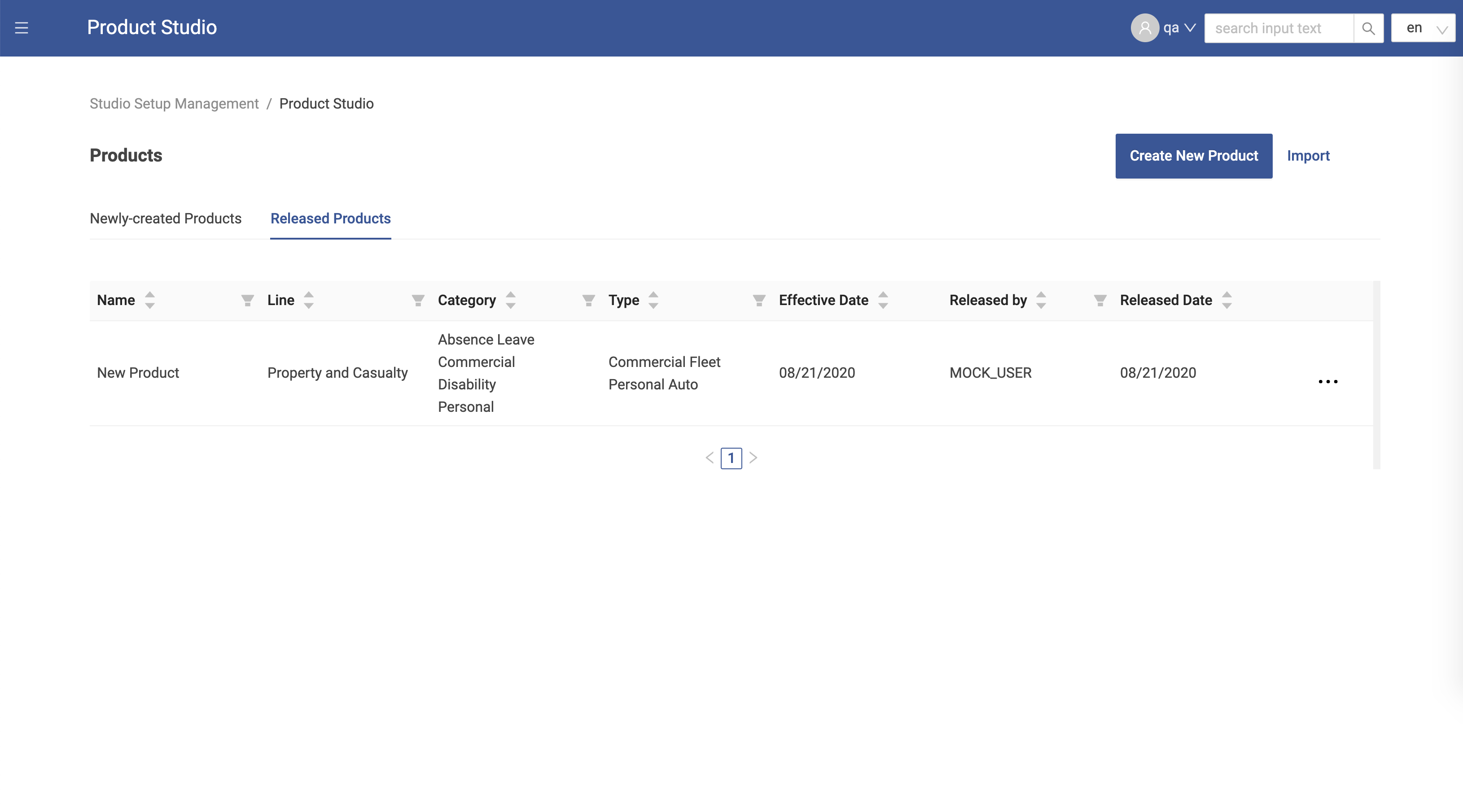
Admonitions
Based on remarkable admonitions.
note
Note:
warning
Warning:
important
Info:
tip
Key point/Takeaway:
caution
Proceed with caution:
rm -rf
Nice-to-haves
Status/Panel
(optional steps, type of entity, version integration)

Feedback block
(Was this page useful?/Rate and review/Send feedback)
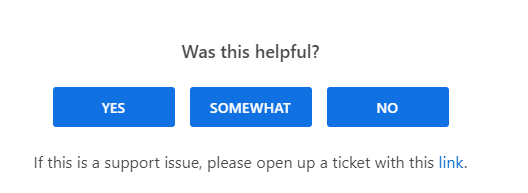
Navigation arrows

Expand/Collapse section
CLICK ME
yes, even hidden code blocks!
python print("hello world!")
Tabs for alternate scenarios
(for example, installation steps)

Code tabs
console.log('Hello, world!');
print('Hello, world!')
#include <stdio.h>
int main() {
printf("Hello World!");
return 0;
}
program HelloWorld;
begin
WriteLn('Hello, world!');
end.
Button
(for example, to take you directly to the cloud product)

Banner for global information
Version selection drop-down

Breadcrumbs?